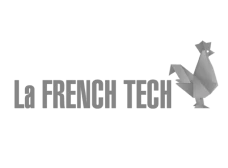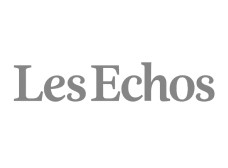La solution emailing et CRM intelligente pour booster vos ventes
Un seul outil optimisé par l'IA pour gérer votre relation client par Email, SMS, WhatsApp, Chat et plus encore.
Plus de 500 000 clients du monde entier font confiance à Brevo
Une seule plateforme, cinq moteurs de croissance
Marketing Platform
Principales fonctionnalités:
- Email marketing
- Aura AI : création de contenus
- Campagnes SMS et WhatsApp
Sales Platform
Principales fonctionnalités:
- Aura AI : enrichissement des contacts
- Gestion Drag & drop du pipeline des ventes
- Enregistrement des réunions et des appels
Conversations Platform
Principales fonctionnalités:
- Aura AI : résumé du live chat
- Chatbot
- Boîte de réception universelle
Customer Data Platform
Principales fonctionnalités:
- Modèle multi-tables
- Bibliothèque de scores
- Analyse clients et BI
Messaging API
Principales fonctionnalités:
- Email API
- Intégration CMS
- Inbound parsing
Votre équipe marketing pilotée par l'IA, prête à l'emploi 🚀
Dites bonjour à Aura — votre équipe marketing dopée à l’IA, toujours à vos côtés. Aura rédige, analyse et optimise vos campagnes en temps réel. De la création de contenu à la segmentation intelligente, en passant par l’envoi au meilleur moment pour chaque contact, nos agents IA s’occupent des tâches complexes.Nos distinctions